Today I'll refer to how I recently set up my email accounts for best efficiency leveraging one service you probably already use: Gmail,Categories but in a specific context. Let me explain.
I have active Gmail, Yahoo and Outlook accounts as well as three IMAP accounts from my start-ups. I used Outlook (desktop client) to manage all these inboxes. The problem was that spam became uncontrollable, specifically for my three IMAP accounts and for Yahoo.
I tried putting spam assassins at the server level; local filters at the local level; all for naught. I continued to get abused by Viagra pills, Nigerian despots, lonely women and all the other clever variations spammers use. It was overwhelming.
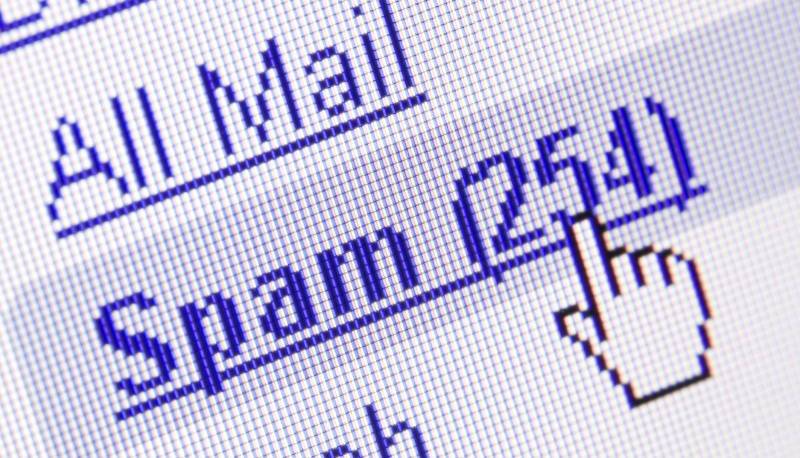
I always thought Gmail was amazing at beating spam. So I decided to route all my mail through Gmail so Google can filter it all out for my five other accounts. I can then continue to use Outlook to manage this filtered mail.
Here's what I did:
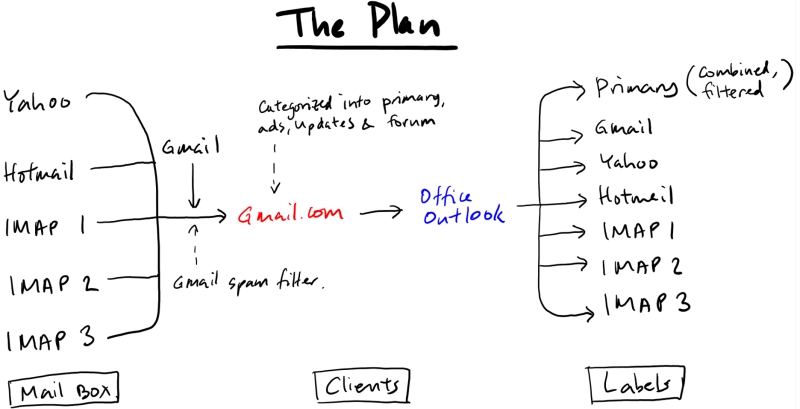
Imported all the accounts into gmail.com via Settings > Accounts and Imports.
Created a label for each account so they appear as their own mailbox on Outlook. The method is to create a filter: Settings > Filter > Create new filter >e.g. for all emails with yahoo.com in the to:field and direct into the corresponding label.
Kept the default Gmail setup for different tabs: Primary, Social, Promotions, Updates and Forum. These tabs work really well, and after importing all my emails they in turn were automatically organized around those tabs.
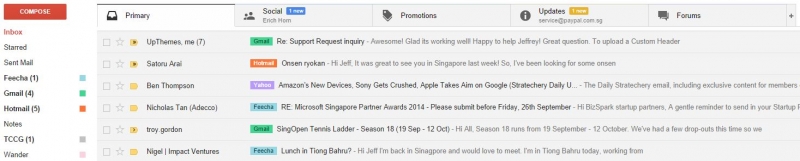
In case you're not familiar, Gmail analyzes whether an email is something from a social network or forum, an ad, or spam from an app or website, and then categorizes them accordingly into these tabs. This isolates the mail that are important (i.e. Primary) and you can glance through the rest whenever you want. This system works superbly.
Editor's Note:The problem however is that desktop mail clients like Outlook don't support Gmail tabs, so without this label I can't access the Primary tab. Without it, the inbox I do get on Outlook contains all the emails received, including the ads already categorized under Promotions. This defeats the purpose of the whole exercise!
Fortunately, there's a clever hack around it: create a label to mirror the Primary tab. Filter all emails that match Category:Primary and direct to the new label. Via this label, I can now effectively access the Primary tab from any mail client.
Gmail takes its sweet time to import mail. Presumably, because Google has to scan emails so they can categorize them correctly (and figure out what ads to display, but whatever).

On clients like Outlook, Gmail is the only email account needed. All the other emails you've imported with their corresponding labels will appear through it. On mobile, I can now actually use the native Gmail app, which of course does support tabs.
After a week of use, I'm happy to report that spam is mostly eradicated. I say mostly because Gmail does not do a complete job detecting spam of Chinese origins.
Switching to Gmail made a huge difference on mobile. Now when I get a new mail notification I'm more likely to check it, and it's far easier to keep track of what I need to read now that my inbox is not flooded by spam.
There are important drawbacks, however. The biggest is that Gmail doesn't play well with Outlook. There are three problems:
1) Outlook is slow at indexing and displaying Gmail;
2) Mail ordered by time is actually time received, which is the time you imported the emails into Gmail but not the time they were actually received. You can fix this by sorting by time sent, but then you can't group emails by conversation on Outlook;
3) When you send email from Outlook, you have to always specify who it's from (sender account) unless you're comfortable with the default.
I suspect all local clients, not just Outlook, will suffer from these annoyances. I actually gave up using Outlook on an older PC because it was too slow, and just used gmail.com instead.
If you're an Outlook addict, you may not want to follow in my footsteps.
Another issue I experienced was that Yahoo doesn't work well with Gmail either. Fetching Yahoo mail is rife with errors and delays. Gmail will often give me a message that it encountered server or authentication errors when it tries to fetch from Yahoo. So Yahoo mail that I received yesterday may not appear until today on Gmail. I'm OK with this as my Yahoo mail is typically used to register for apps and websites, but your situation may be different.
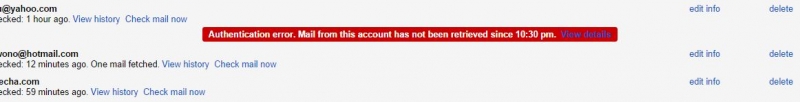
Overall, I'm happy with the switch. I'm disappointed I stopped using Outlook - it's more fully featured than Gmail, and the calendar integration is leaps ahead - but defeating spam is worth the price.
Previous:Mary Shows Up
Next:Mary Shows Up
 The Baffler’s May Day Round Up
The Baffler’s May Day Round Up
 'Overwatch,' 'CS:GO' and everything you need to watch in esports this weekend
'Overwatch,' 'CS:GO' and everything you need to watch in esports this weekend
 RIP Craig Sager: Basketball world mourns an NBA fan favorite
RIP Craig Sager: Basketball world mourns an NBA fan favorite
 Report explains the privacy issues of wearable health data collection
Report explains the privacy issues of wearable health data collection
 Apple is actively looking at AI search for Safari
Apple is actively looking at AI search for Safari
 YouTuber Jake Paul fooled the TSA with a giant teddy bear
YouTuber Jake Paul fooled the TSA with a giant teddy bear
 Postmates wants you to give the gift of expensive delivery this holiday season
Postmates wants you to give the gift of expensive delivery this holiday season
 Evernote reverses controversial privacy policy but damage is already done
Evernote reverses controversial privacy policy but damage is already done
 Keeping Hope Alive
Keeping Hope Alive
 Miranda Sings' 'Haters Back Off' will return to Netflix for a 2nd season
Miranda Sings' 'Haters Back Off' will return to Netflix for a 2nd season
 Dyson V8 Plus cordless vacuum: $120 off at Amazon
Dyson V8 Plus cordless vacuum: $120 off at Amazon
 Pebble wearables will receive support from Fitbit through 2017
Pebble wearables will receive support from Fitbit through 2017
 'Rogue One' early box office estimates have cleared the planet
'Rogue One' early box office estimates have cleared the planet
 KFC Japan offers two
KFC Japan offers two
 Best soundbar deal: Save $300 on the Sonos Arc
Best soundbar deal: Save $300 on the Sonos Arc
 This 'moment of joy' was a touching alternative to the moment of silence
This 'moment of joy' was a touching alternative to the moment of silence
 17 confessions from Christmas tree
17 confessions from Christmas tree
 Casey Neistat, Jesse Wellens team up with Samsung for a branded Christmas movie
Casey Neistat, Jesse Wellens team up with Samsung for a branded Christmas movie
 SpaceX's Starlink will provide free satellite internet to families in Texas school district
SpaceX's Starlink will provide free satellite internet to families in Texas school district
 Amazon Prime Video is censoring content in India, but it's not as bad as you might think
Amazon Prime Video is censoring content in India, but it's not as bad as you might think
The latest crop of #Influencers are lurking at your local Best BuyApple takes a strong stance against Trump's rolling back of trans bathroom protectionHow can Uber overcome the sexism in its company culture?How can Uber overcome the sexism in its company culture?Facebook's new emoji are finally available to everyoneAdorable cat brothers reunited thanks to TinderTrans activists on why Trump’s bathroom decision could hurt so many kidsTrans activists on why Trump’s bathroom decision could hurt so many kidsBlind: the app where Uber employees are gossiping right nowTesla is so sure its cars are safe that it now offers insurance for lifeInauguration singer and her trans sister would like to talk to President TrumpCry of the Week: Alas, poor Jar Jar! We weep for Star Wars' most hated characterJustin Bieber is so chill that he can walk around after pissing his sweatpantsFlorence and the Machine's Opera House show fined for being too loudArtist locks himself inside a rock for a week, and tries to hatch eggs with his body warmthJohn Legend trolled Donald Trump like a championCaitlyn Jenner sends Trump a critical message from 'one Republican to another'Girl Scouts around the world pen powerful letters about hopes for a better worldOne telecom carrier is fixing a major privacy problem you probably don't know aboutPlease: You can come out as gay, you can't 'come out' as conservative The Morning News Roundup for April 21, 2014 The Beauty of Meaningless Writing The Morning News Roundup for May 18, 2014 What We’re Loving: Lovers, Lizards, Lowry by The Paris Review John Jeremiah Sullivan Wins James Beard Foundation Award The Last Days to Apply for Our Residency at the Standard The Object of Discussion Tonight’s Sleep Aid: Medical Expert Evidence The Trouble With Being a “Plus One” What—and Why—Is Merchant’s Gargling Oil? On the Commodification of Literature The “Degenerate“ Paintings of Ernst Ludwig Kirchner The Morning News Roundup for May 20, 2014 On Epitaphic Fictions: Ben Franklin, W. B. Yeats Get Your George Plimpton Trading Cards Anthony Trollope, Postman Detective Epitaphic Fictions of Robert Louis Stevenson & Philip Larkin The Mystery of the “Schiava Turca” Life in the Linguistics Lab The Morning News Roundup for May 7, 2014
0.9548s , 10131.4296875 kb
Copyright © 2025 Powered by 【Categories】,Inspiration Information Network