In recent years many software providers have helped to address this concern, helping with eye strain and sleep patterns. F.lux is perhaps the most noteworthy of the bunch, as their application single-handedly brought the topic to the table among techies who have slowly but surely started adopting it years ago.
Major operating systems have also begun building in an option for filtering out blue light, including Windows 10 (with the Fall Creators Update), macOS, Apple iOS, Android, and Amazon's Fire tablets.
Even though the initial impression of the yellow hue effect might shock you, your eyes will ease into the change. Once the colors settle in, you won't want to go back to the regular colors during the night as they difference in eye strain will be significant.
We'll provide brief walkthroughs for some of those operating systems, but F.lux has been around for about a decade now and is available on every major platform (download here). The software uses your location to match the sun cycle in your area, gradually adjusting your display color from 6500K (daylight) to warmer colors with less blue light as nighttime approaches.

You can also manually change the temperature of your display between eight different colors, 6500K (daylight) being the brightest (blue/white) and 1200K (described as "ember") being the dimmest (orange/yellow).

This can be reduced further by using the "Himalayan Salt Lamp" setting found under "Effects and extra colors." Other effects include "Darkroom mode" which makes your background black and text/interface red, "Emerald City" which applies a green tint, and "Soft White" which makes the daylight hue less fatiguing in our opinion, and it can be used in conjunction with the "Reduce Eyestrain" profile option.

Of note, F.lux can be enabled/disabled with hotkeys and you can set it up so it disables itself automatically when you switch to and from specific applications (say, Photoshop or something where you need the color accuracy).
For those of you with connected lighting systems, the software lists support for Philips Hue, Philips ColorKinetics intelliWhite, YeeLight and LIFX.
Other alternatives to F.lux: SunsetScreen | Iris | Redshift
Folks with the Windows 10 Creators Update can enable the "Night light" feature found in Settings > System > Display, which will automatically apply a similar filter to your display as the sun sets and then remove it at the sun rises.

Along with the ability to set custom hours, you can tweak the temperature of the filter with a manual slider in "Night light settings" and the feature can be enabled/disabled without returning to the settings by using the button in the Action Center (beside the Windows clock).

MacOS users from Sierra 10.12.4 onward have an option called "Night Shift" which can be found by navigating to SystemPreferences > Displays > Night Shift (tab)and provides about the same level of functionality as already described for Windows 10.
Night Shift is also available on select iOS devices (iPhone 5s onward, iPod Touch 6G, iPad Air and newer, iPad Mini 2 and newer, and iPad Pro), head to Settings > Display & Brightness > Night Shift.

Android N (or better) provide a "Night Light" feature. The actual name might vary depending on your phone's manufacturer but you should be able to make it out. Head to the Notifications menu >Gear icon > Display > Night Light.

Amazon Fire tablet owners... head to Notifications menu > Settings > Display > Blue Shade.
Masthead photo: Jack Daniel Ocampo Palacios on Unsplash
 Today's Hurdle hints and answers for April 29, 2025
Today's Hurdle hints and answers for April 29, 2025
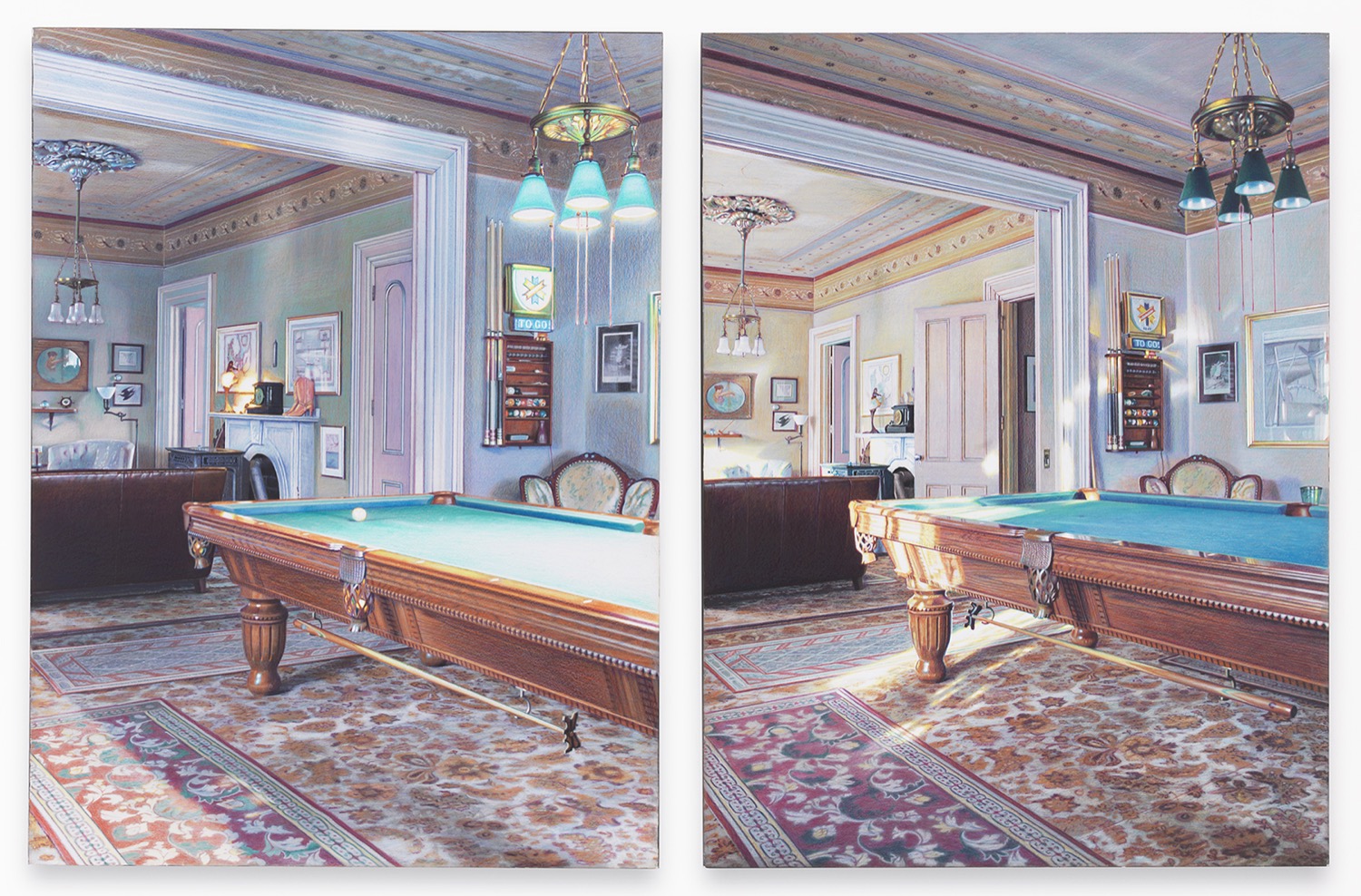 Time Diptychs and Mirrored Rooms: Art by Eric Green
Time Diptychs and Mirrored Rooms: Art by Eric Green
 Katori Hall on Hoodoo Love by Dan Piepenbring
Katori Hall on Hoodoo Love by Dan Piepenbring
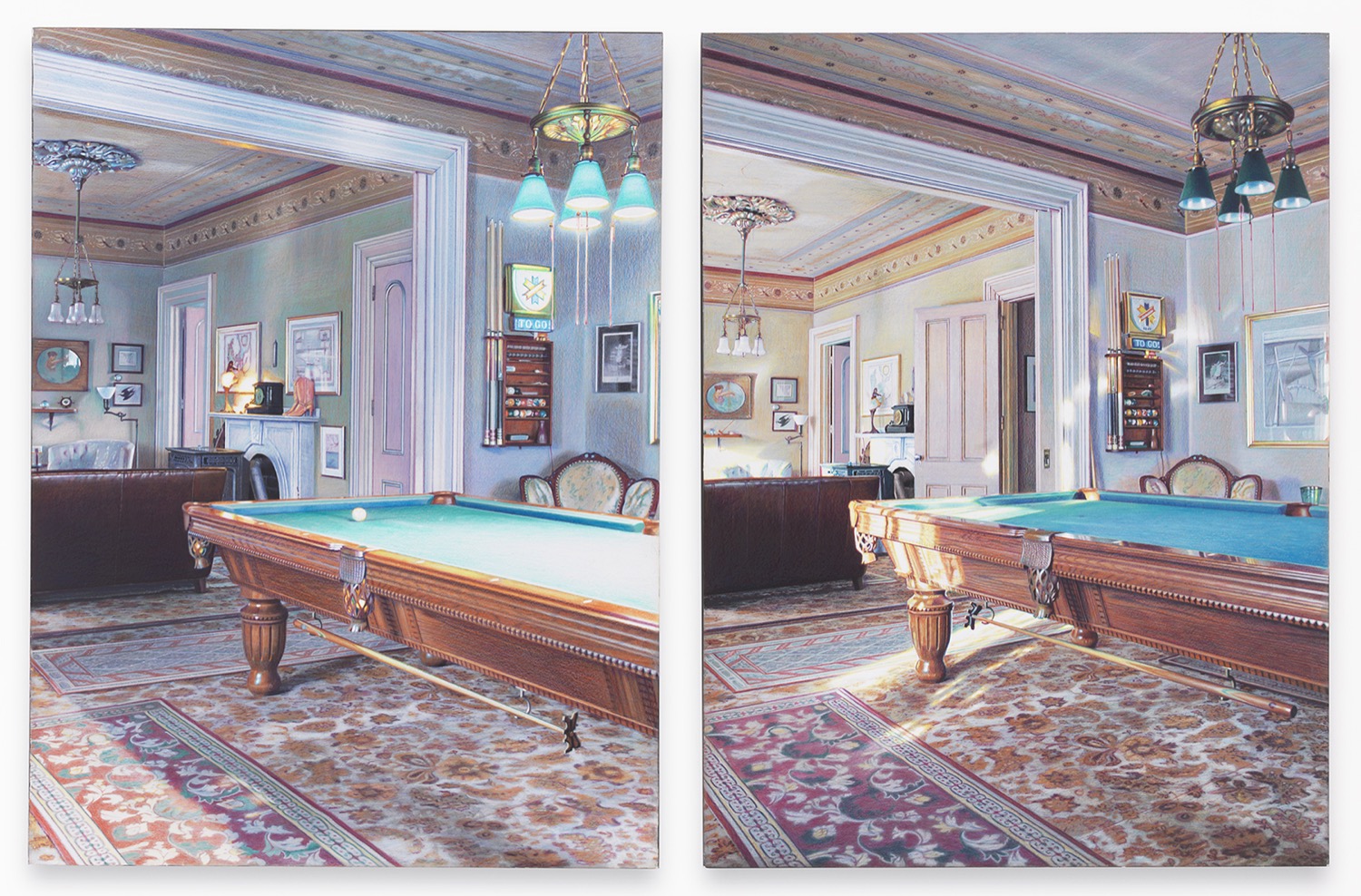 Time Diptychs and Mirrored Rooms: Art by Eric Green
Time Diptychs and Mirrored Rooms: Art by Eric Green
 Bargaining For the Common Good
Bargaining For the Common Good
 “Purple Elegy”: A Poem for Prince, by Rowan Ricardo Phillips
“Purple Elegy”: A Poem for Prince, by Rowan Ricardo Phillips
 Tesla now sells CyberBeer, but it'll cost you
Tesla now sells CyberBeer, but it'll cost you
 Twitter reacts to the pure insanity that was Arizona's Republican primary for governor debate
Twitter reacts to the pure insanity that was Arizona's Republican primary for governor debate
 How food became the next frontier for YouTubers
How food became the next frontier for YouTubers
 NYT Strands hints, answers for April 23
NYT Strands hints, answers for April 23
 Elon Musk’s X is under investigation for alleged disinformation about the Israel
Elon Musk’s X is under investigation for alleged disinformation about the Israel
 Watch Gabrielle Bell Discuss Her Early Comics
Watch Gabrielle Bell Discuss Her Early Comics
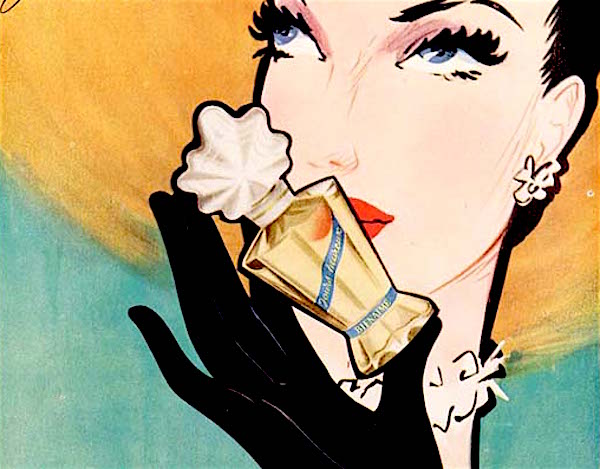 Something You Never Want to Hear a Man Say—“It’s Like Sex, Right?”
Something You Never Want to Hear a Man Say—“It’s Like Sex, Right?”
 Best Bluetooth tracker deal: Save 29% on the Tile by Life360 Essentials bundle
Best Bluetooth tracker deal: Save 29% on the Tile by Life360 Essentials bundle
 Poem: Nin Andrews, “The Artichoke”
Poem: Nin Andrews, “The Artichoke”
 Astrology for beginners: what the common terms on your FYP mean
Astrology for beginners: what the common terms on your FYP mean
 The Adventures of Don Wilen, Allen Ginsberg’s Accountant
The Adventures of Don Wilen, Allen Ginsberg’s Accountant
 Best earbuds deal: Save 20% on Soundcore Sport X20 by Anker
Best earbuds deal: Save 20% on Soundcore Sport X20 by Anker
 What does Roe v. Wade being overturned mean to you?
What does Roe v. Wade being overturned mean to you?
Samsung teases 'Galaxy Ring' at Unpacked event. Is Oura in trouble?Remembering Jan MorrisQuiet Magic by The Paris ReviewThe Happiest Place on Earth? by Albert SamahaThis Year’s PrizewinnersThe best Samsung Galaxy S24 Ultra preorder deals you can get right nowHow to watch Samsung Unpacked: Galaxy S24, Galaxy AI awaitsSamsung teases 'Galaxy Ring' at Unpacked event. Is Oura in trouble?Roadrunning: Joshua Clover in Conversation with Alex Abramovich by Alex Abramovich and Joshua CloverYouTube to cut 100 workers as tech layoffs continueThey Really Lose: An Interview with Atticus Lish by Matthew Shen GoodmanCooking with Amparo Dávila by Valerie StiversThe Paris Review Podcast, Episode 20 by The Paris ReviewDodie Bellamy’s Many Appetites by Emily GouldSpiky Washes by The Paris ReviewWhite Gods by Anna Della SubinAlternative Routes: A Conversation with Lauren Elkin by ClaireEternal Present by The Paris ReviewBest unlocked phone deal: Get the Motorola razr+ for just $699.99 at AmazonMy Father’s Mariannes by Aisha Sabatini Sloan Like Apple's HomePod, Sonos One and Amazon Echo Dot also leave marks Musk gets permission to do a little digging for his hyperloop Viola Davis has been called 'black Meryl Streep' but not paid like it 'Black Panther': Audiences came dressed to impress LeBron fires back at Laura Ingraham after she told to him to 'Shut Up Yes, the band O.A.R. knows about the Russian Olympics team and they think it's hilarious Russian bots try to control Florida shooting conversation 'Maze Runner' author dropped by agent after harassment allegations This Chrome extension brings 'View Image' back to Google Search This video of the 'Outlander' actors' first chemistry test has us swooning Windows 10 is adding an 'Ultimate Performance' mode for high iOS bug lets anyone crash your iPhone by sending a single character Behold: the glory of Mario's nipple, magnified to 24 times its natural size Redditors threaten Coinbase with violence Look at these dumb email accounts Russian trolls made to influence the 2016 election We have hundreds of ways to DM, but are we really saying anything? Companies and nonprofits can now post on Facebook's Community Help during a crisis Woman finds beautiful kebab shop photoshoot on her phone after night out 'System Shock' remake on hiatus Razor's Turbo Jetts are basically motorized Heelys
2.5345s , 10157.5859375 kb
Copyright © 2025 Powered by 【Playboy TV show Triple play season 1 episode 4】,Inspiration Information Network