The core voltage is different for each processor model, and while all CPUs of the same model have the same VID, not all samples maintain stability at the same clock speeds and Vcore due to slight variations in silicon quality. Every sample of the same CPU model is tested to maintain stability at the default speeds and the VID determined by the manufacturer.
Core voltage typically maintains a constant value while your CPU is in use; however, sometimes under heavy workloads vcore can fluctuate. This is known as Vdroop and can be corrected with load-line calibration. This applies additional voltage as load increases to maintain your CPU's stability.
When it comes to overclocking, you can only push your CPU's frequency so far before your CPU starts to experience instability. Programs might begin to crash or hang up, game performance could suffer or your computer could even fail to boot. This is because your processor isn't getting enough voltage to maintain system stability.
Increasing voltage will allow you to dial in the perfect overclock.
To adjust the voltage, you'll need to boot into your motherboard's BIOS and make adjustments there. The Vcore is expressed as a three decimal value, such as 1.235v. By default, the voltage control is set to auto; this can be overridden by typing in any value. Make sure not to exceed the recommended maximum for your processor.

Before fine-tuning the Vcore, it's important to find a good baseline value for a given speed. This varies from model to model but it can be helpful to read reviews for your CPU, specifically ones that focus on overclocking.
Most publications will list the voltage they required to keep several different speeds stable. Every CPU sample is different and you will need to fine-tune the voltage before calling it done; however, these values do provide a good starting point.

If you boot your machine and don't find any stability issues, then you know it's time to start decreasing the voltage. When overclocking, you want to find the lowest voltage required to maintain stability. More voltage equals more heat and this will allow you to keep temperatures under control.

The safest way to adjust voltage is with increments of .01 volts. Decrease voltage until your computer starts showing signs of instability under load. Use a program like Intel's Extreme Tuning Utility (XTU) or Prime95 to stress test your processor.
If the test fails or crashes, then you need to raise the voltage back up to the previous stable point. For optimal efficiency, you can increase the voltage by .005 instead and again test for stability.

Conversely, if your overclock isn't stable at your baseline voltage, you will then need to increase the voltage until your computer shows no adverse effects and then decrease in increments of .005 to fine tune.

Overclocking is not the only time it can be useful to adjust voltage. As mentioned, higher voltage levels cause your CPU to generate more heat, regardless of frequency. Some CPU samples may have a higher VID than is actually required at the default frequency. Undervolting your processor allows your to maintain stability while decreasing temperatures and extending the life of your processor.
It's a common misconception that disabling Turbo Boost is a more effective substitute for shedding heat. While this does result in decreased temperatures, it is not an alternative as the purpose of undervolting is to maintain the same level of performance while generating less heat. When making adjustments, the same principles apply here as with overclocking, decrease Vcore in increments of .01 and then fine tune with adjustments of .005.
 SpaceX's Starlink will provide free satellite internet to families in Texas school district
SpaceX's Starlink will provide free satellite internet to families in Texas school district
 'Breaking Bad' stars honor the late Robert Forster in moving tributes
'Breaking Bad' stars honor the late Robert Forster in moving tributes
 Scooter rental companies are at the mercy of cities
Scooter rental companies are at the mercy of cities
 Trump said, 'See you in court' and the internet replied, 'What?'
Trump said, 'See you in court' and the internet replied, 'What?'
 Electric Harley
Electric Harley
 Google Pixel 4 hands
Google Pixel 4 hands
 The internet bands together to help Chrissy Teigen get Fun Dip off her hands
The internet bands together to help Chrissy Teigen get Fun Dip off her hands
 Shop the iPad Air and iPad 11th generation for their lowest
Shop the iPad Air and iPad 11th generation for their lowest
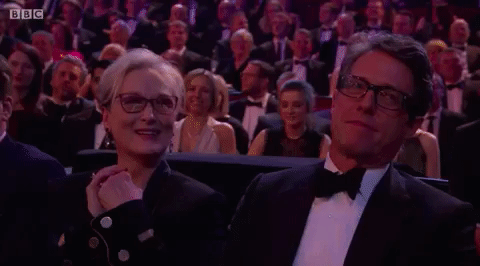 Stephen Fry shuts down Donald Trump with the most British insult ever
Stephen Fry shuts down Donald Trump with the most British insult ever
 Amazon Fire TV Stick 4K deal: Get 40% off
Amazon Fire TV Stick 4K deal: Get 40% off
 'Jexi' is, unfortunately, a movie fit for the times: Review
'Jexi' is, unfortunately, a movie fit for the times: Review
 The president is literally tweeting what he sees on TV
The president is literally tweeting what he sees on TV
 'Jexi' is, unfortunately, a movie fit for the times: Review
'Jexi' is, unfortunately, a movie fit for the times: Review
 Best Amazon Fire TV Cube deal: Save $30 at Amazon
Best Amazon Fire TV Cube deal: Save $30 at Amazon
 Apple unveils Beats Solo Pro with noise cancellation and 22 hours of battery
Apple unveils Beats Solo Pro with noise cancellation and 22 hours of battery
 Michelle Obama announces upcoming trip advocating for girls' education
Michelle Obama announces upcoming trip advocating for girls' education
 The 15 best films of the 2010s
The 15 best films of the 2010s
 #MarchforSisterhood unites women and girls on International Day of the Girl
#MarchforSisterhood unites women and girls on International Day of the Girl
US bans American companies from selling products to ZTETaskRabbit shuts down app as it investigates 'cybersecurity incident'Parkland school survivors announce upcoming book: '#NEVERAGAIN'Amazon partners with Best Buy to sell Fire TVsAmazon partners with Best Buy to sell Fire TVsSpring weather has gone off the rails in the US, shattering recordsAmazon partners with Best Buy to sell Fire TVsThis dad's letter to a teacher defending his son deserves a massive A+Israeli company is using Facebook, YouTube to build a sketchy databaseThe Obama family is getting the swimming pool it greatly deservesThis crowdfunded, lowSummer movie preview: What to watch if you’re in a dark moodAstronomers are out looking for longMeet Tammie Jo Shults, the hero pilot who landed the Southwest planeListen to the moment Southwest 1380 tells air traffic control someone was sucked out of the planeRussian EEC filing indicates Apple may release iPhone SE2 this yearSean Hannity dragged by Jimmy Kimmel, Trevor Noah and Stephen ColbertTesla on temporary Model 3 production shutdown: Nothing to see hereRSA conference has a diversity problemTesla on temporary Model 3 production shutdown: Nothing to see here NYT's The Mini crossword answers for May 1 Do you need a VPN on your phone? Xiaomi reportedly in talks with Brilliance, Chery over EV manufacturing · TechNode Best Xbox game deal: Get 'Star Wars Jedi: Fallen Order' on Xbox for just $3.99 right now Best air purifier deals: Save up to $70 on some of the best air purifier brands at Amazon Big UN extinction crisis report paints grim future for life on Earth How to watch 'The Iron Claw': Release date, streaming deals, and more Huawei aims for 70 million smartphone shipments in 2024 · TechNode SpaceX booster accidentally falls into ocean after rough conditions Lenovo leads the global PC market in Q3 · TechNode China's eight Best tablet deal: The Samsung Galaxy Tab S6 Lite (64GB) is on sale for $80 off at Amazon Huawei unveils the industry’s thinnest and lightest MatePad Pro 13.2 tablet · TechNode Best Kindle deal: Buy two Kindle Scribes for 33% off What Threads needs to be the next Twitter (sorry, X) China wins first e Digital torchbearer to perform at closing ceremony of 19th Asian Games · TechNode Baidu set to launch ERNIE model iteration next week: report · TechNode China approves 89 gaming titles in September · TechNode The Thanos snap for real: Let's remove humans from half of Earth